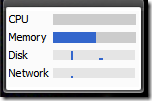My wife sent me a link to the Amazon Kindle the other day, and asked, “Have you heard of this? what do you think?” I think she wants one.
I have to admit that the thought of such a device is appealing. I have tried reading e-books on my PDA and BlackBerry occasionally, but other than a quick read now and then, it’s too painful–the screen was too small.
But the Kindle…this might work out. I’m seriously considering getting one.
With the news that Amazon is buying Audible, the story gets more interesting. Personally, I haven’t gotten much into audio books, but I know people who do and love them.
I have no idea if or how Amazon will integrate Audible into the Kindle’s experience, but I have a feature request. For a killer feature:
Sell the audio version of a book at a discount (or free, or + $1)when someone buys the e-book format (or vice-versa). Then, synchronize the bookmarks between the two formats. That way, I can plug the Kindle into my car’s stereo on the way home to listen to my current selection, and at night I can pull it out and continue reading from where the audio left off.
That’s my prediction for a killer app. My wife and I do a LOT of reading (we JUST ordered our first TV, and it’s only for NetFlix, and we will not be hooking it up for any broadcast or cable). I think someday soon we’ll both have our own Kindle–it would save a lot of bookshelf space.