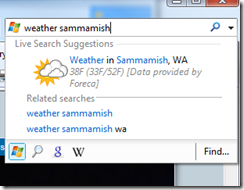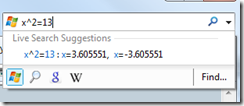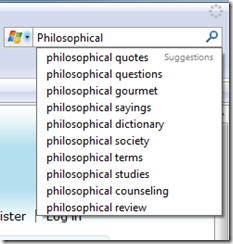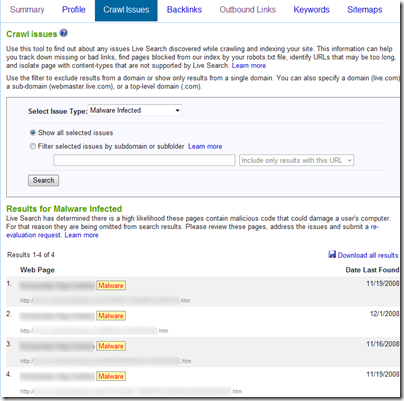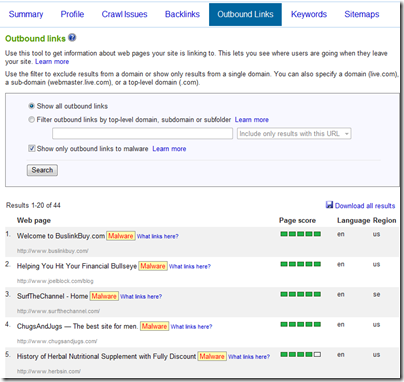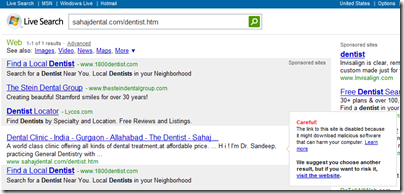I’ve been meaning to highlight a few of the cool things we’re doing in Live Search. I don’t have any direct involvement in the development of any of these—I just think they’re cool.
Answer Suggestions for IE8
IE8 is awesome, so go get it. Live Search has these things called Instant Answers where it can respond with succinct answers to your question, rather than just web pages that may have the answer. Good examples are weather and numeric conversions—you just want to know the answers, not necessarily follow links to find it.
You get normal search suggestions of course, but the cool thing is that the display of the instant answers is built right into IE8. You can type into the search box and have the answers returned right in the drop down as you type. Here are some samples:
Weather: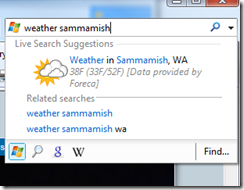 Solve math equations:
Solve math equations:
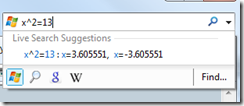 There are a whole lot more kinds of answers. Maybe someday I’ll detail them.
There are a whole lot more kinds of answers. Maybe someday I’ll detail them.
Live Search Suggestions for Firefox
Firefox users haven’t been left out either. While there isn’t a full instant answers integration, Firefox does support search suggestions. You can download the plugin from the Firefox plugin directory.
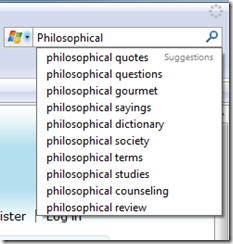
Live Search for Windows Mobile
This is something I think really needs more publicity. I have a Samsung Saga i770, which I love. One of the first things I put on it was Live Search Mobile.
First of all, this thing has had speech recognition built-in since way before Google’s similar tools.

It can easily find directions, gas prices, movies, traffics, maps, local businesses (by categories), and general web info. I use this app all the time.
There is custom software you can install for both Windows Mobile and Blackberry. It will work on the web for any other mobile phone that can get on the Internet.
And, by the way, it supports auto-suggest as well.
On your phone, you can go to wls.live.com to get it.
Related links: