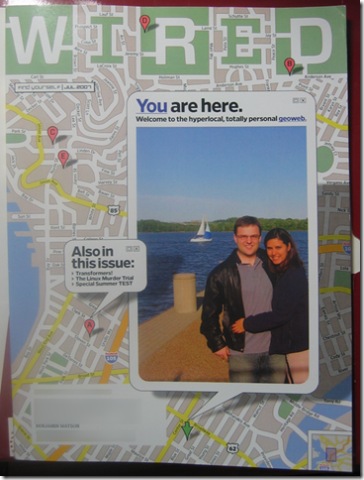Going green is something I am slowly becoming more interested in. I’m not really sure what steps exactly we need to take–I don’t think we have an inordinate impact on the environment, and to be honest, right my pocketbook is far more important. That said, I do drive a Honda Civic that I’ve been able to get more than 42mpg out of. We try to use everything we buy, and dispose, give away, recycle, sell, etc. everything we don’t need. We try to walk places where we can.
Thank you to Eric for his contribution to BuyMeALego. He has a genuinely interesting site. Getting Green Off the Grid is a blog about both more sustainable living and living independently.
About the site:
This is a journal of my research into becoming more independent, away from the power grid. My goal one day is to live out in the middle of nowhere, dependent upon none but myself and my family. That dream is a long way away, but every little step counts.
I think that is a very enviable position to be in–completely independent. Independent power utility in particular fascinates me. Or better, being able to sell your power back to the power company.
I don’t think it’s possible to turn off our dirty technologies or habits all at once, but having people like this who do the research, who advocate, who publicize the next big clean technology is absolutely vital. We need to start down the path and have smart people working on it hard. We’ll get there, eventually.
Anyway, I think I will subscribe to his blog for a while and check it out–the posts I’ve read are interesting and he links to some good stuff.
Technorati Tags: green living, solar power, off the grid, research