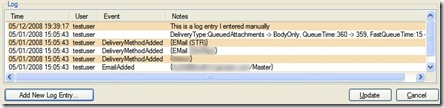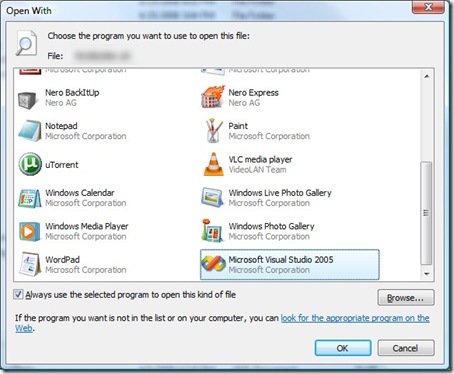One of the things I decided when I started working was that I was not going to be one of those guys who worked 12 hours a day for a company (if I ever become an entrepreneur, all bets are off since I’m working for myself). So far, I’ve been pretty successful, and I’ve noticed a few things that may help others. Some of these are more observations than practices.
1. Understand reality: Work Load
The first thing to realize is that the amount of work to do will always exceed the time available. This is why effective management is important. If you are being ineffectively managed, it may be difficult to force a change in some of the following areas.
Just because there is always more work to do, this is no reason to kill yourself trying to get it all done. Or even overexert yourself (except in rare instances). Don’t misunderstand: I’m not saying you have an excuse to slack. Giving all of your time and attention to your employer/projects/job is the baseline here. I am saying that just because you have a lot of work is not a valid reason to work 12 hour days.
Unless you enjoy it…in which case you’re reading the wrong article. If you’re a workaholic, sacrificing your health, family, and free time to get ahead, knock yourself out. You can stop reading now.
There are always special circumstances, though. If you operate in an environment that runs 24/7 services and Something Bad happens–well, then you need to fix it if takes you 24 hours. Hopefully, you’ll get corresponding time off in return. If it’s the last week before release of a project and a major bug comes up–get it done.
I’m talking about normal days, normal work.
If you are working 12 hour days and you don’t like it, then change. No excuses. Change the job or change jobs.
2. Don’t waste time
I knew someone who always complained about having so much work to do, working 60-70 hour weeks, always been pressured, etc. I know he did have quite a bit of pressure to do a number of things, but I eventually stopped feeling empathy for him because I constantly saw him talking to so many people (friends, not direct co-workers) during work.
If you’re so busy working long hours, why do you waste so much time? Why is it that the people who complain loudest about being overworked mostly create the situation themselves?
Don’t wander the halls looking for distractions–chances are you’ll find them.
There is a balance to strike here between enjoyable work environment, having friends, being part of a team, and actually getting things done. There is also something to be said for the difficulty of concentrating on challenging topics for a long time at a stretch. Breaks are definitely needed.
There are trade offs to everything. If you spend an hour or two every day reading blogs instead of working on your projects, you’ll pay for it in time later. If this is a trade off you’re willing to make, so be it, but make sure you understand your priorities and the consequences of your decisions.
I know someone else who used 100 words to say something when 4 would do. This made meetings long, tortuous affairs (unless strong ground-rules were created, endorsed, and enforced). Even simple questions were avoided because nobody wanted to sit there and endure a longer-than necessary answer about the history of the universe. Don’t waste people’s times, and don’t stand for people wasting yours.
Be wise, what can I say more?
3. Don’t micro-manage
The topic of micro-management is something that could take up other blog posts and books dedicated to the subject, but I just want to focus on aspects of it related to time.
This is an inverse of wasting time on trivialities. I once had another boss who spent unbelievable amounts of time responding to every trivial e-mail (and he insisted on being CC’d on every topic of course) and he also complained about working extremely long weeks. And he worked all weekend. He checked on the status of things constantly and was usually the first to spot potential problems. (There were other reasons for this, too: he was usually a main point-of-contact for customers and he had more domain knowledge of everything we were doing). He was very, very smart and usually not wrong, but he did spend a lot of time doing things that were arguably someone else’s job. We never felt invested in these aspects of work, though, because he just did them.
If you find yourself with your fingers in every aspect of your organization, you have a problem, and need to take some time out for consideration:
- Why do you feel the need to be connected to everything going on? Is it because you have to feel in control, or do you not trust others to do a good job?
- Do you not trust your employees? If not, why not? Do they really do a bad job?
- If they do a bad job, why? Are they fundamentally lazy, unqualified, dumb? If so, why are they still working there? Why are you paying them and doing their job anyway?
- Would better training help?
- Maybe expectations aren’t clear. Instead of you picking up the slack, review the expectations you have for them and go over deficiencies. Make them responsible and give them ownership. Don’t undermine their jobs by taking it away. Check on them in the future to make sure things are improved, but don’t involve yourself day-to-day.
- Is it necessary to involve yourself in every discussion or can you just ignore until it reaches a level you need to get into? Resist the urge to comment on things you weren’t asked about.
If nothing else, micro-management always breeds resentment.
4. Set boundaries
I have tried to make it clear to my bosses over the years that when I’m working on a task, I am not to be bothered on a whim. When I’m concentrating, don’t bug me. This is a somewhat loose rule for me, because it really depends on what I’m working on. However, it is more true than not.
The context switching that can happen with interruptions is dangerous for productivity. Eric Gunnerson wrote about “flow state” years ago. Flow state is a zone you get in where your brain is completely engaged–you’re firing on all cylinders, fully committed and involved–pick your metaphor. It’s hard to get into and easy to leave.
I have a nice pair of Bose QuietComfort 2 Noise Cancelling Headphones. These are essential for me now. The whole topic of listening to music while programming is a separate one, with some debate, but I find it usually beneficial. Sometimes I put them on to block sound without listening to music. This also minimizes casual interruptions. I rarely listen to music while trying to create a new solution for something–only when I’m coding something I understand.
Also make sure to enforce a work/life boundary. I have made it clear in my job that I am not be called unless it’s an emergency that needs to be fixed RIGHT NOW. I ignore IMs and e-mails (unless I’m in the mood to answer something, or it’s trivial, or I know it would make somebody happy to know the answer to). If there’s a critical problem, I’ll get a phone call.
I also communicate vacations and just how far out of reach of civilization I will be well ahead of time.
5. Limit Meetings
There is an abundance of resources out there for effective meeting management. I’m more in favor of limiting the occurrences of meetings in the first place. How well you can do this depends a lot on your organization and the projects you’re working on.
Pointless meetings are a waste of everyone’s time. They can be demoralizing, energy-sucking vortexes. Recovering from a bad meeting can take further attention away from actually getting things done.
In my case, we have mercifully few meetings–only when the entire team needs to give input, we need to brainstorm about a tricky problem, or general status updates (yearly or quarterly).
Much of what goes on in meetings can be substituted by effective individual planning, e-mail, issue tracking, or planning better in the first place.
6. Know your tasks
Spinning your wheels is death. Don’t be wasting your time unconsciously (If I’m going to waste time, I’d rather do it consciously with Desktop Tower Defense).
If you’re stuck on a task, get help, change gears, do something else. Make sure you have a process to detect when you and others are stuck so that you don’t waste time.
Always know what you’re supposed to be working on. In addition to have issue-tracking software, make sure priorities are communicated clearly and often. Once you finish something, you should know what the next task is, whether you do it then or not. Whenever I have a problem of knowing my priorities, I ask my manager. It’s his responsibility to know and set them. I don’t have to worry about it.
There is usually a list of “nice-to-haves” that you can work on once high-priority stuff is done. Don’t let that list get lost, but track it the same way you do regular issues.
7. Effective Information Management
This means all sorts of data: e-mail, documents, data, scheduling, task lists. Simplify, automate, streamline. I won’t go into specific techniques–you can find them elsewhere.
Just a few simple points that I use:
- Don’t read what you don’t need to
- Don’t respond when you don’t need to
- File away or delete ASAP
It’s easy to get buried in information these days–and consequently it’s easy to think it’s at all important. Don’t fall into that trap.
8. External Motivations
A little obvious, this one, but important to ponder. None of this will work if you don’t have strong outside motivations. You have to really enjoy being outside of work–and I don’t think the satisfaction of doing nothing is enough. You’ll get bored of that eventually. Sitting in front of a TV every night “unwinding” for three hours is not a motivational experience (quite the opposite, usually).
Hobbies, projects, sports, exercise, cooking, family, church, books, culture, service are all part of life and should be enjoyed.
I usually schedule my evenings to some degree–whether it’s working out, moving ahead on personal programming projects, building my latest LEGO model, watching a movie with Leticia, or reading a book–I’ve got a long list of things I enjoy doing. If I don’t follow the schedule exactly, or can’t fit everything in, I don’t sweat it–as long as I’m enjoying myself, that’s what matters.
Work isn’t everything–in fact, it isn’t even the greatest part of anything. Be well-rounded.
* Exceptions
Unfortunately, not every job can be forced into a neat 8-hour work day. My wife, for example, works for a news wire service. She works 8-hour days most of the time, but quite often she ends up staying late to take care of things. Unfortunately, when your job depends so much on other people, it can be a bit hard to plan days, and it’s very possible that work comes up right when you leave, or there is too much work to fit in in a day. However, this is unsustainable in the long run. Either more efficient processes have to be introduced, the work load decreased, or more people hired.
A word or two about politeness as well: it’s difficult in some environments to enforce better behaviors without being considered rude, grouchy, or holier-than-thou. Sometimes firmness has to give way to politeness. The carrot usually works better than the stick anyway in the long term.