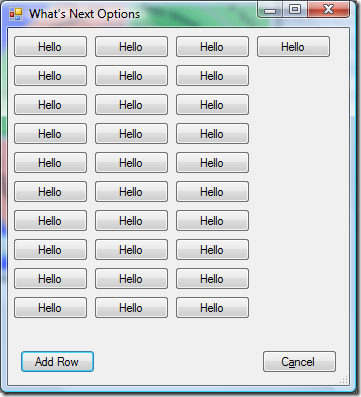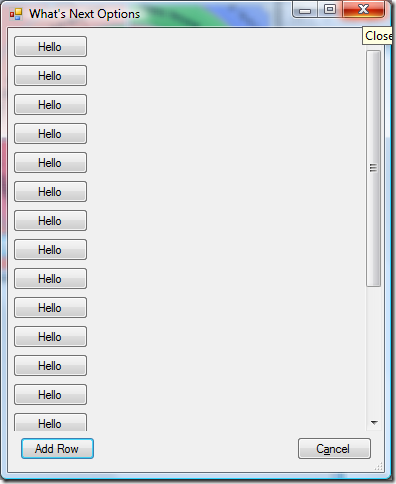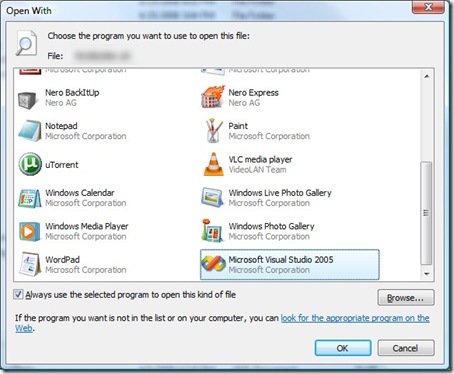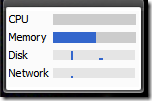I’m going to talk about a product today, and no, this post is not sponsored. This is just something I recently started using and it really worked out for me.
When we moved into our current home, I knew I wanted to setup a media center on our TV. It would incorporate Windows Media Center with the MediaBrowser plugin, an array of disks storing all of our house’s media (all legal of course!), a remote control, the NetFlix plugin, etc. The only weakness in the whole system was the network. I went through a couple of wireless card and antenna solutions, even upgrading our router to one that could do 5 ghz and dedicated that to just the Media Center.
It worked ok, but there were some downsides:
- The wireless speed never quite lived up to what was advertised. Partly this is because of the configuration and placement of the TV/computer—5 ghz is far more directional than the standard 2.4 ghz–but I was also probably expecting too much.
- Because of this, the disk array had to be physically plugged into the media center computer to be reliable. This increased the clutter of the living room–one more ugly box that wouldn’t fit inside the media cabinet—and made managing that storage space a pain.

It has made all of the difference. No more unsightly wireless antenna, the disk array has been moved upstairs to the office, and the speeds are MUCH faster than before. There is no issues whatsoever streaming high-def over this network. If you’ve got a media center that needs to be far away from your router, then this is the thing to get.